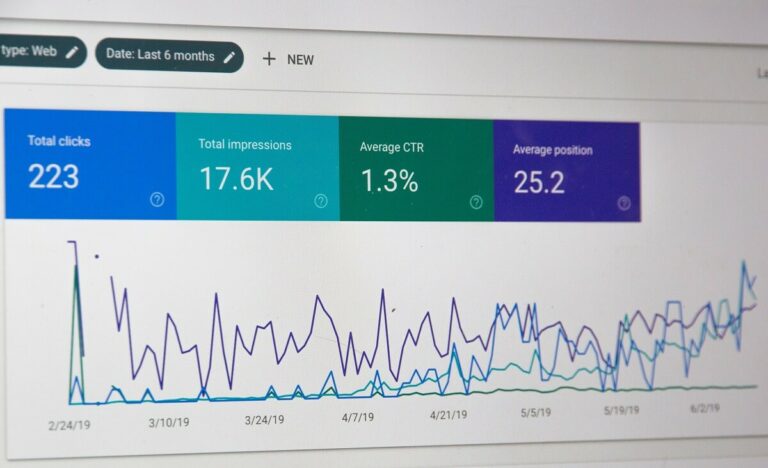Yahoo Rank Tracking: How to track Yahoo rankings in 5 easy steps
Yahoo dominates the total 1.12% of the total market share of search engines. Is it low? Well, yes. However, should you focus on Yahoo rank tracking in your SEO strategy? Absolutely!
SEO is now getting more attention and becoming an integral aspect of the digital marketing industry. The main focus of SEO is optimizing your website with relevant and targeted keywords and driving organic traffic to it. Proper keyword research and keyword optimization help to improve a website’s ranking on search engine results pages (SERPs). But how long does a keyword take to rank?
If you want to track your SEO performance, you can use various keyword monitoring tools, and in this article, we’ll be discussing the Yahoo search engine rankings and rank tracking process with Sitechecker, a Yahoo rank tracker tool.
How Does Yahoo Keyword Monitoring Work?
Like tracking other search engines’ SERP positions, it could be done by searching keywords manually and counting how many positions your website holds. But instead of doing it manually, we can track Yahoo-ranked keywords with this specialized Yahoo keyword monitoring tool, Sitechecker.
This is how we are going to check Yahoo rankings with Sitechecker
- First, we will sign up for a free trial of the Yahoo rank checker, Sitechecker
- Then, we will add our project/website to the tool.
- In the next step, we will connect Google Search Console and analytics to Sitechecker.
- Then, we’ll add our targeted keywords to track our website’s rank.
- Sitechecker Yahoo position checker will search Yahoo’s pages for our website’s ranking for those keywords.
- Sitechecker then stores our website’s ranking for each keyword and tracks it over time.
- You can access the data collected by Sitechecker to analyze your website’s ranking performance.
5 Steps to perform Yahoo Rank Tracking
Sitechecker is ideal for medium-sized businesses wishing to track their presence on local and worldwide platforms.
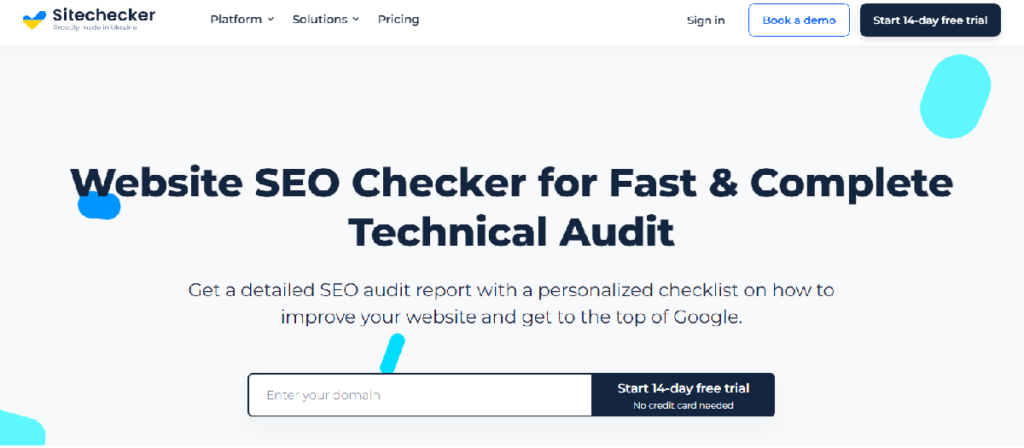
Sitechecker is a comprehensive SEO tool that offers a range of features to help website owners and digital marketers improve their online visibility and search engine rankings. Here are some of the key features and benefits of Sitechecker:
Website Audit: Sitechecker’s Website Audit tool analyzes your website’s technical SEO factors, such as page speed, mobile-friendliness, and broken links, and provides recommendations for improvement.
Keyword Rank Tracker: Sitechecker’s Keyword Rank Tracker tool lets you track your website’s ranking for specific keywords on popular search engines, including Google, Bing, and Yahoo.
Backlink Checker: Sitechecker’s Backlink Checker tool allows you to analyze your website’s backlink profile and identify opportunities for improving your link-building strategy.
Sitechecker Chrome Extension: Sitechecker also offers a Chrome extension that allows you to perform quick SEO checks on any website you visit.
In addition to Yahoo, it can monitor search engine ranking data from other search engines such as Google and Bing. Sitechecker can also track search queries from desktop and mobile search engines.
It offers crawling capabilities for both paid and organic SERP keyword data and has a massive, intelligent database containing SEO research data and keyword insights.
Let’s move on to the step-by-step process for tracking ranking keywords with Sitechecker.
- Start a 14-Day Free Trial on Sitechecker
Sitechecker provides an easy 14-day free trial which helps you track up to 100 keywords and 1k backlinks. You don’t have to use your credit card to try out this free trial. You can cancel this trial at any time.
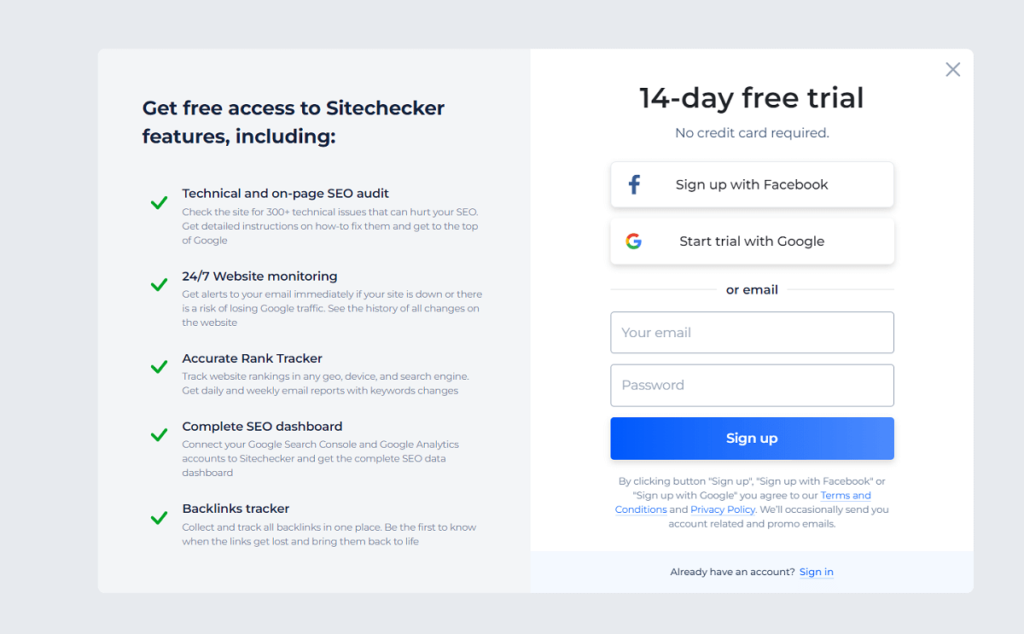
- Create a project
In this step, you have to provide the domain that you want to track.
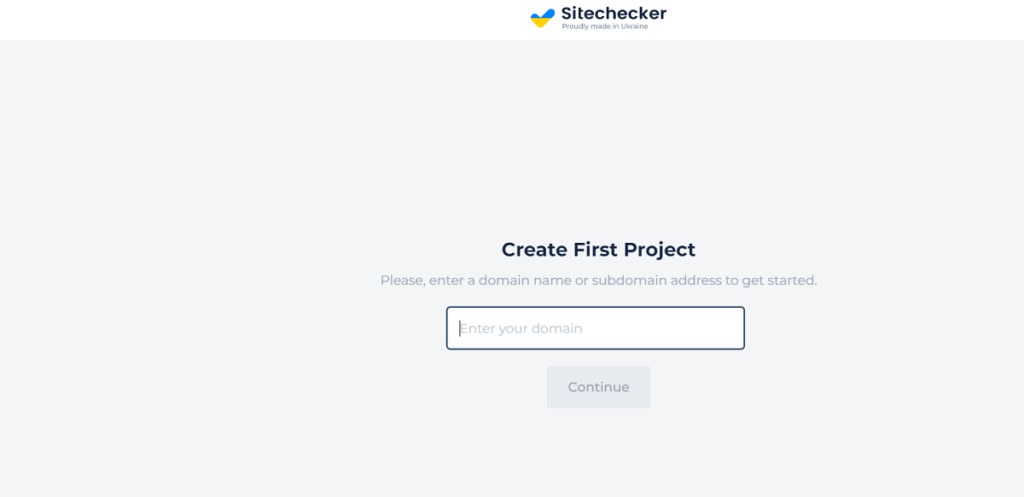
- Connect your Google Search Console and Google Analytics
In the next step, we will connect Google Search Console and Google Analytics to Sitechecker.
- Add your Keyword List
In the next step, you need to add the list of relevant keywords you want to track.
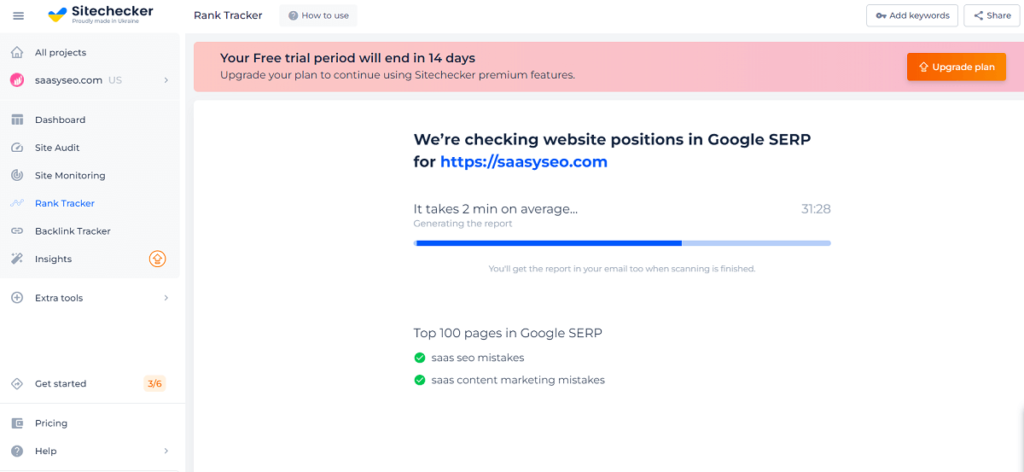
To add and track additional keywords, you must choose the Add Keywords option from the top right.
- Generating Report
Finally, to view the Rank Tracking report with accurate ranking data, you can click on the RankTracker on the left sidebar.
It takes a few minutes for the report to be generated.
Sitechecker Dashboard
If you click on the Dashboard, you’ll find a detailed SERP analysis graph generated for you. In this graph, you can see the movement of your keywords on the SERPs on a daily, weekly or monthly basis. You can also see how many keywords are in the top 1, 3, 10, 30, 50 and 100 positions.
The graph indicates your Yahoo keywords ranking history over time.

In the dashboard section, you’ll also find
- The total keywords that are found in the first 100 results
- The top 15 keywords and clicks
Conclusion
Tracking Yahoo keyword rankings can be a smart move for your business’s success. With the help of Sitechecker’s powerful tools, medium-sized businesses can easily monitor their search engine ranking data from Google, Bing, and Yahoo.
The fast crawling and scraping capabilities provided by Sitechecker are powered by a massive, intelligent database containing SEO research data and keyword insights, making it a valuable asset for any business looking to improve its online presence.
By starting a 14-day free trial with Sitechecker and following the steps outlined above, you can easily track your website’s keywords and gain valuable insights into your keyword performance over time. Using this tool, you can drive organic traffic and business to your website.
So why wait?
Give the Yahoo rank checker, Sitechecker a try and take the first step towards improving your online presence today!